Maximizing Cable Internet Speed: A Comprehensive Guide

Matthew Harrington
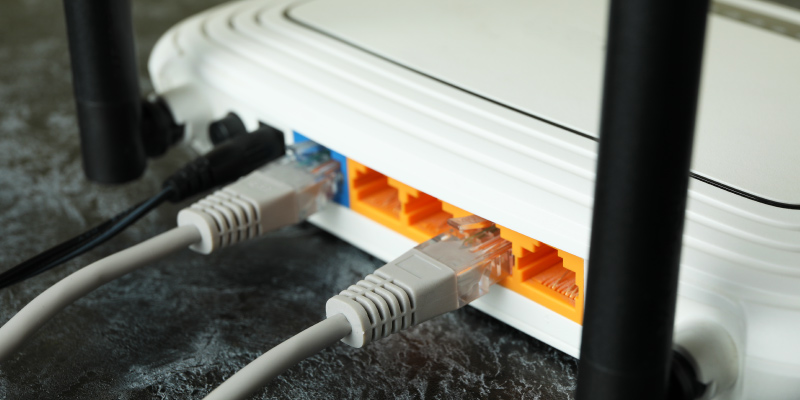
A comprehensive guide to maximizing cable internet speed
One thing we can agree on is that a dependable cable internet connection that offers high speeds is essential for getting work done, keeping business productive, having fun, and staying in touch. However, many factors can play into how fast (or slow) your cable internet speed is.
This is why it's essential to test it to ensure it's performing at its optimal best. In this blog post, we will dive deep into understanding and measuring internet speeds, specifically focusing on cable internet connections.
We'll start by discussing how to measure your current internet speed accurately and then move on to a dedicated section of breaking down your internet speed test results. This will help you to see whether you're getting the speed service that you are paying for and thereafter determine if that's enough for you.
Next, we'll explore the factors that affect your cable internet performance and unpack how these elements impact download speeds and your overall online experience.
Finally, we'll share some practical tips you could start applying to improve your cable internet connection's performance so that you can enjoy fast speeds consistently.
At the end of this guide, you'll have a better grasp of how your cable internet speed is affected and what can be done to optimize it to get the best online experience possible.
How fast can you go: Measuring internet speed
If you're here, you've probably been wondering about how internet speed works and what all the numbers on internet service providers' pages mean. You might even be in the process of getting a new internet plan and want to find out more about internet speeds. We just want to assure you that you're in the right place. And these questions are important. So, first, we'll tackle download and upload speeds - these are both crucial components for smooth streaming and efficient file transfers.
Did you know: A tool like Ookla Speedtest can quickly measure these metrics for you? It even provides additional insights such as ping (the time it takes data to travel) and latency (delay in data transfer). .
With a cable internet speed test, you can accurately assess the performance of your current plan and make informed decisions about upgrading or changing providers.
Putting your cable internet speed to the test
For one, verifying the performance of your cable internet is the first step to getting it to optimal functional. Afterall, you can't fix what you don't know is broken. This is why tools like Ookla Speedtest are handy in identifying your current internet speed. There are many internet speed checkers available online, but one of the most popular and reliable tools is Ookla Speedtest.
To use Ookla Speedtest, simply visit their website and click the "Go" button. Ookla Speedtest will run a speed test to measure the time it takes to download and upload a file of a predetermined size. The tool will then provide a report of your download and upload speeds, as well as other relevant metrics such as ping and latency.
This will help you determine whether your internet connection needs fixing, your plan needs an upgrade or if you're not getting the internet speeds you're paying for.
The sooner you know this information, the quicker you can act and the faster you can get back to an unmatched online experience.
If you're experiencing slow speeds or suspect network congestion, try running multiple tests at different times for more accurate results.
A breakdown of cable internet performance and what the lingo means
Cable internet is one of the most popular options for high-speed internet, offering faster speeds than digital subscriber line (DSL) service and fixed wireless. With cable internet, you can enjoy fast speeds for streaming, gaming, and browsing the web.
Getting a grip on cable internet performance is essential for a smooth online experience. Factors like bandwidth and network congestion can impact your connection, so let's dive into what speeds are considered fast or slow.
- Bandwidth: The amount of data transferable over the network in a given time - higher bandwidth means faster internet speeds.
- Network Congestion: Too many devices or users on the network can cause slowdowns and poor performance.
When it comes to cable internet speeds, download speeds are typically faster than upload speeds. The advertised speed is the maximum speed that you can expect, but actual speeds may be lower due to network congestion or other factors. That said, it's still important to regularly test your internet speed to ensure that you're getting the speeds that you're paying for.
Improving your cable internet performance can be as simple as resetting your modem or upgrading your plan. If you're experiencing slow speeds, try disconnecting devices that you're not using or upgrading your modem. You can also contact your provider to troubleshoot any issues or upgrade your plan for faster speeds.
Understanding cable internet performance is a crucial step in ensuring the best connection for your needs. To further optimize your experience, it's important to look into ways of improving cable internet performance.

Optimizing your cable internet performance for the best experience
Experiencing slow internet speeds? Don't fret. There are many ways you can optimize your cable internet speed and connection to work at its best.
First, check whether you're using outdated equipment. This is majorly overlooked but can be the root cause of slow internet. Upgrade your equipment, such as modems and routers, to ensure that they remain compatible with the latest technology. Next, improve your Wi-Fi signal strength by strategically placing routers in a) central location in the house and b) high places (the higher the better). You could also consider investing in a mesh network system.
Lastly, try limiting the number of connected devices to free up bandwidth for essential tasks. You'd be amazed how many devices you aren't using are stretching your bandwidth and slowing down your internet speed and connection.
Here are some more quick tips to boost your cable internet performance:
- Optimize Wi-Fi signal: Place your router in a central area and consider a Wi-Fi extender.
- Limit connections: Disconnect unnecessary devices from the network to free up bandwidth.
- Check for network congestion: Schedule usage during off-peak hours or upgrade your plan.
Improving cable internet performance requires an understanding of the technology and a willingness to invest in upgrades. Considering all factors is essential when selecting an ISP and ascertaining the velocity required for your desired activities.
Cable internet speed questions we get a lot
What is typical cable internet speed?
Typical cable internet speeds range from 25 Mbps to 1 Gbps, depending on the service provider and plan. Most providers offer multiple tiers of service with varying download and upload speeds to accommodate different user needs. The FCC's Broadband Speed Guide can help you understand what speed may be suitable for your usage.
Does internet speed depend on cable?
Yes, internet speed can depend on the type of cable used. For example, using a higher-quality coaxial or Ethernet cable can improve signal strength and reduce interference, leading to faster speeds. Additionally, upgrading to a newer standard like Cat6 Ethernet cables over older Cat5e cables could provide better performance.
How is cable internet so fast?
Cable internet is fast because it uses high-bandwidth coaxial cables that transmit data at high frequencies. These cables are capable of carrying large amounts of data simultaneously through multiple channels using frequency division multiplexing (FDM).
Cable networks also utilize advanced technologies such as DOCSIS 3.x standards which enable even higher data transfer rates.

Ready to get connected?
If you've read to this point, you now understand the ins and outs of cable internet speed - from what it is, what slows it down and how you can get it working at its best again. You also understand that testing and measuring your connection is helpful in identifying if any changes need to be made in order to enhance the speed of your cable internet.
Now you know that taking steps such as upgrading equipment or adjusting settings can help optimize your cable internet speed.
So now, you're ready to take the next step, if we do say so ourselves. That is, to test your internet speed and determine if you need to switch to a high-speed cable connection or a higher plan if you're already a cable user. We're here to help you in your journey to getting the best online experience possible.
Check out HomeLinkd for the best cable internet providers in the U.S at great prices.










