Is your internet speed fast enough for 4k?

Matthew Harrington

If you're streaming and gaming in 4K, you may wonder if you have the best internet speed to meet your 4k requirements. The speed for 4K requires a lot of bandwidth and faster download speeds, and if your internet connection can't keep up, you'll end up with buffering issues, lag, and generally poor performance.
Luckily, we're here to help. We'll look at how much internet speed you need to stream 4K videos and enjoy a better online gaming experience, as well as some tips on improving your speeds for fast internet if they're not quite up to snuff.
Firstly, megabits per second (Mbps): what is it?
Your internet connection is measured in Mbps, which is the number of megabits of data that can be downloaded in one second. The higher your Mbps speed, the faster it can download files. You will need at least 25 Mbps to stream videos or download a movie - and from 40-60 Mbps if you want to stream 4k uninterrupted or even 4k ultra HD. If you don't have much speed, you may not be able to stream 4K or even HD video without experiencing buffering issues.
Internet speeds for streaming and online gaming in 4K: The speed requirements

To stream 4K content, you need a minimum download speed of 25 Mbps. For context, the average internet connection in the U.S. is around 18 Mbps. However, suppose you want to avoid buffering issues. In that case, we recommend having an internet speed of 50 Mbps or higher, which is enough bandwidth for activities like streaming in 4K, live streaming, or fast downloads of large files.
For online gaming, you'll need even more speed. The recommended average download speed for gaming is 5 Mbps, but we recommend 10 - 20 Mbps to give you a good experience. With this type of high-speed internet, you should be able to play most games without any issues. But ideally, if you have more than one device connected and using the internet simultaneously for video streaming or working from home while you game, we recommend having an internet speed of about 100 Mbps.
What internet speed do I need for working from home?
If you're one of the many people working from home, you may wonder if your internet speed will be different. The answer is: it all depends on what you're doing.
For example, you won't need a high internet connection speed if you're just browsing the internet and checking your email. However, if you're doing video conferencing or working with large files, you'll need more speed to avoid lag or buffering issues.
In general, we recommend having at least 10 Mbps internet speed for working from home. This should be enough for most activities without any issues. However, if you find yourself needing more speed, you can always upgrade to a faster package.
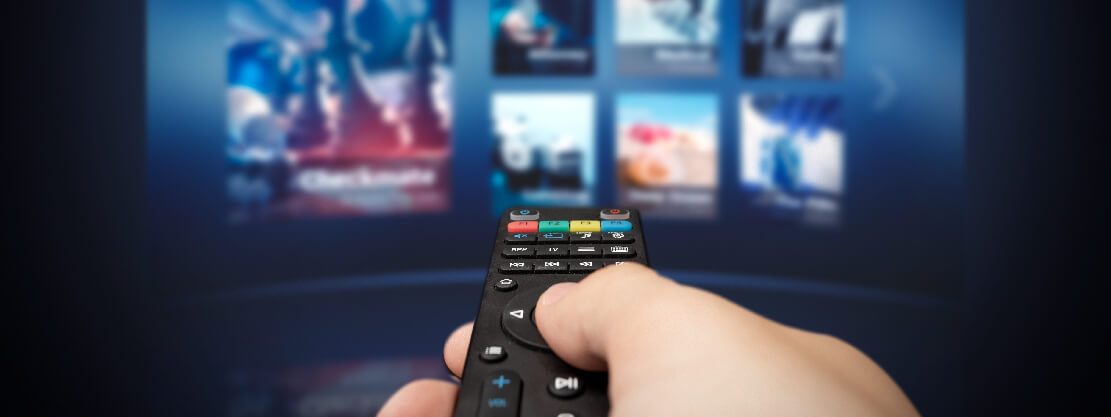
Five tips to speed up your home internet connection
If your home internet speeds isn't as fast as you'd like, there are a few things you can do to improve it. Here are five tips:
1. Check for viruses and malware
Viruses and malware can slow down your computer and internet connection. Make sure your computer is free of unwanted programs that could slow it down.
2. Restart your router
If your router has been on for a while, it may need a restart. This can help clear any memory leaks and improve performance.
3. Update your router firmware
Router manufacturers often release updates that can improve performance and security. make sure you're using the latest version of your router's firmware.
4. Use a wired connection
If possible, connect your computer to your router with an Ethernet cable. This can provide faster internet speeds and a more reliable connection than Wi-Fi.
5. Change your DNS settings
Your DNS (Domain Name System) server converts website names into IP addresses. If your DNS server is slow, it can affect your internet speed. You can change your DNS server to one that is faster and closer to your location.
By following these tips, you should be able to improve your home internet speed and get the most out of your 4K streaming and online gaming experience.
Good internet connection: How to calculate your download and upload speed
When you want to check your internet connection quality, one of the most important things to consider is your upload and download speeds. Your download speed is the amount of data you can receive from the internet in a given period. Your upload speed is the amount of data that you can send to the internet in a given time.
To calculate your download and upload speeds, you can use an online tool to take a speed test like Speedtest.net. Simply enter your location and select a server; the tool will test your connection speed.
In general, we recommend having a download speed of at least 10 Mbps and an upload speed of at least 5 Mbps. With these speeds, you should be able to do most activities without any issues. However, if you find that your internet speed requirements are higher, and find yourself needing more speed, you can always upgrade to a faster package.
Will connecting multiple devices affect your bandwidth speed?
If you have multiple devices connected to your home internet connection, it's possible that they could be affecting your bandwidth speed. When too many devices use the same internet connection, it can slow down the connection for everyone.
To avoid this, we recommend having a separate internet connection for each device. This way, each device will have its own dedicated connection and won't have to compete with other devices for bandwidth.
If you're unsure how many devices you have connected to your home internet, you can check your router's settings or contact your ISP. They should be able to tell you how many devices are currently connected and what the maximum number of connections is for your package.
This can help improve your overall internet speed and experience.
Find the best internet service providers and internet plans for 4K streaming and gaming with HomeLinkd
If you're looking for the best internet service providers and plans for streaming services and gaming, look no further than HomeLinkd. We offer a wide selection of TV and internet brands, all the information you need on what's available in your area — and how to make the best choices for your home network and internet needs.
Our goal is to provide you with the widest selection of TV and internet brands so that you can find the perfect fit for your needs. We also aim to provide you with all the information you need on what's available in your area. And if you're not sure which package is right for you, we can help you figure that out too.
Check out our list of internet providers to get started today.










