How to watch live TV on your smartphone or tablet

Amanda Morgan

When you're on the go and have some time to kill, streaming live TV or on-demand content is a very popular way to pass time. But how do you watch content when you're on the road and have no access to your smart TV or streaming devices?
Smartphones and tablets to the rescue! If you have an iPad, iPhone or an Android smartphone and/or tablet, you'll be able to find what you want to watch, thanks to some useful apps that you can easily find on Google Play Store or the App Store. And the best part? You won't even need a cable or satellite TV service plan! All you'll need is a stable internet connection and an email address to watch your most-loved TV shows and movies.
HomeLinkd gives you 5 of the best apps you can use to watch live TV on your mobile device.
5 Live TV apps you can use on your smartphone or tablet
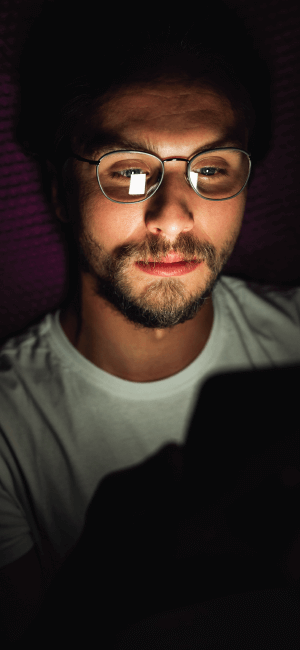
1. BBC iPlayer
The BBC iPlayer is a streaming service that offers live and on-demand content from the British Broadcasting Corporation. It's available on select devices, including the iPad, iPhone, iPod touch, some Android smartphones and tablets (4.2 and up), Samsung Smart TVs (2012 and 2013 models), Xbox One, PlayStation 4 and more.
If you're in the United Kingdom or have a UK VPN, you won't need to be a subscriber – you can watch the BBC iPlayer for free. Otherwise, you'll need to pay a small monthly fee to subscribe.
2. JioTV
JioTV is a live TV streaming app that's available for download on Android and iOS devices. It gives you access to over 300+ channels, including Star India channels, in more than 10 languages.
To watch JioTV, you'll need to sign up for a Jio ID and have a working Jio SIM card. Once you've logged in, you can start watching your favourite channels right away.
3. TVPlayer
TVPlayer is another live TV streaming app that you can use to watch over 80+ free-to-air channels. The app is available on select Android and iOS devices, as well as on Amazon Fire TV, Roku, Chromecast and more.
To start watching, simply create a free account and log in. You can then start streaming channels like BBC One, BBC Two, Channel 4, ITV and more.
4. YuppTV
YuppTV is a live TV streaming service that offers over 200+ Indian TV channels. The app is available on select Android and iOS devices, as well as on smart TVs, gaming consoles and more.
If you're not in the UK, you can still watch YuppTV by signing up for a VPN service and connecting to a server in the UK. Once you're connected, simply log in and start streaming.
5. SonyLiv
SonyLiv is a live TV streaming service from Sony Pictures Networks that offers over 250+ channels, including Sony Entertainment Television, MAX and more. The app is available on select Android and iOS devices, as well as on smart TVs, gaming consoles and more.
These are just some of the many apps that you can use to watch live TV on your smartphone or tablet. With so many options available, you're sure to find one that suits your needs. So go ahead and download one (or all!) of these.

What TV channels would you be able to watch on your mobile device?
With so many different apps and services available, it can be hard to keep track of what TV channels you can watch on your mobile device. Here's a quick rundown of some of the most popular channels that are available:
BBC News
Sky Sports
ESPN
Sony Six
Willow TV
Are there any live TV apps that offer free streaming?
Yes, there are a few live TV apps available where you don't pay a subscription fee and can watch free live programming. However, most of these apps are only available in specific countries. If you're not in the country where the app is available, you can usually still access it by using a VPN service.
Do I need a fast internet connection to stream live TV?
Yes, you will need a fast and stable internet connection to stream live TV. We recommend using a broadband or 4G connection for the best high-quality results. To get the best viewing experience, we recommend a minimum internet speed of 10 Mbps for standard live streaming. But if you're looking to watch TV in 4K or HD quality, we recommend a minimum speed of 25 Mbps.
Having trouble streaming live TV?
If you're having trouble streaming live TV, there are a few things you can try:
- Restart your router or modem
- Connect directly to your router or modem instead of using Wi-Fi
- Clear your browser's cache and cookies
- Use a different browser
- Try a different device
- Update your app or software to the latest version
- Check if there are any service outages in your area
Android vs iOS: Which apps are available on each operating system?
When it comes to live TV streaming apps, there are usually more options available on Android than iOS. This is because Android devices have more flexibility when it comes to app development and installation. However, there are still a number of great live TV streaming apps available on iOS, like the ones listed above.
How much data does live TV streaming use?
Live TV streaming can use a lot of data, especially if you're watching HD or 4K content. We recommend using an unlimited data plan if you're going to be doing a lot of live TV streaming. You can browse our list of top providers available in your area through our coverage map tool to find the best internet deal suited to your needs.
Our final thoughts
There are a number of great live TV streaming apps available, each with its own selection of channels and features. With so many options available, you're sure to find one that suits your needs. If you're looking for a specific channel, be sure to check out our guide on how to watch on your mobile device. Be sure to check out some of our other blogs on streaming services and how you can get the most bang for your buck.










