Digital subscriber line: How does DSL internet work

Matthew Harrington
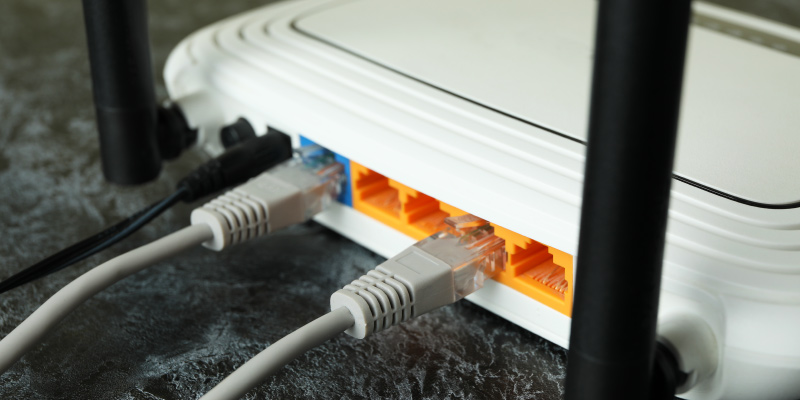
Nowadays everyone needs to be connected to the internet for different reasons. With so many options for internet access, it might be difficult to know where to start. But if you're considering a DSL line, keep reading because we're taking a deep dive into DSL technology.
In this blog post, we'll explain everything you need to know about DSL internet, including how it works and why it's such a popular choice for home internet service. We'll also touch on some of the drawbacks of DSL service so you can make an informed decision about whether or not it's the right option for you.
What is a digital subscriber line and how does DSL work?
DSL stands for digital subscriber line. A digital subscriber line is a type of internet connection that uses your home's existing telephone lines to deliver high-speed internet service. DSL is one of the most popular types of home internet connections, and it's available in many areas around the country. But how does DSL work?
DSL works by using a technology called Asymmetric Digital Subscriber Line (ADSL), which allows for data to be transferred over your home's existing phone lines at high speeds.
ADSL is a type of digital signal that can be transmitted over copper telephone lines, and it's this technology that makes DSL such a fast and reliable option for home internet service.
What are the benefits of DSL internet?
DSL is a popular choice for home internet service because it's fast, affordable, and widely available. DSL speeds can reach up to 25 Mbps in some areas, which is fast enough for most online activities like streaming video, downloading music, and browsing the web.
DSL is also a very affordable option for home internet service. In many cases, you can get DSL service for less than $50 per month. And since DSL uses your home's existing telephone lines, there's no need to pay for expensive equipment or installation fees.
What are the drawbacks of DSL internet?
One of the main drawbacks of DSL service is that it isn't available in all areas. In order to get DSL service, you need to live in an area that's served by a DSL-compatible telephone line.
Another downside of DSL is that it can be slower than other types of home internet connections, like cable or fiber. And because DSL uses your home's existing telephone lines, your internet speeds can be affected by things like bad weather and power outages.
Top DSL internet providers
If you're interested in getting DSL, there are a few different internet service providers you can choose from. Here are some of the top DSL providers in the United States:
Verizon – Verizon offers DSL service with speeds up to 25 Mbps in select areas. Verizon also offers fiber internet service with speeds up to 1 Gbps in select areas.
AT&T – AT&T offers DSL service with speeds up to 24 Mbps in select areas. AT&T also offers fiber internet service with speeds up to 1 Gbps in select areas.
CenturyLink – CenturyLink offers DSL service with speeds up to 40 Mbps in select areas. CenturyLink also offers fiber internet service with speeds up to 100 Mbps in select areas.
Frontier – Frontier offers DSL service with speeds up to 6 Mbps in select areas. Frontier also offers fiber internet service with speeds up to 25 Mbps in select areas.
Depending on your location, you might have other DSL providers available as well. To find out what's available in your area, enter your address into our broadband search tool.

DSL equipment: Get your DSL internet working
You'll need a few things to get started with DSL service, including a modem and a router. Most DSL providers will either rent you equipment or let you buy your own.
If you decide to buy your own equipment, you'll need a DSL modem that's compatible with your provider's network. We recommend the TP-Link TD-W9970, which is compatible with most major DSL providers. You'll also need a router to connect your devices to the internet. We recommend the TP-Link Archer C7, which offers fast speeds and long range.
If you decide to rent equipment from your provider, it's important to know what fees you'll be responsible for. In most cases, you'll have to pay a monthly rental fee for your modem and router. You might also have to pay a one-time installation fee. And if you decide to cancel your service, you might have to pay an early termination fee.
Before you sign up for DSL service, be sure to ask about equipment fees so you know what to expect.
DSL speeds: How fast is DSL?
DSL speeds can vary depending on a few factors, including your location and the type of equipment you're using. In general, DSL speeds range from 2 Mbps to 25 Mbps. But in some cases, you may be able to get speeds as high as 100 Mbps.
To get the fastest possible speeds from your DSL connection, we recommend using a modem that's compatible with ADSL2+ or VDSL2. And if you're using a router, we recommend using one that supports 802.11ac wireless networking.
Alternatives to a DSL internet connection: Cable, satellite dial-up, fiber and fixed wireless
If you're not interested in DSL service, there are a few other options you can consider for home internet service.
Cable – Cable internet is a type of home internet that uses the same network of cables as your TV service. Cable speeds can range from 10 Mbps to 1 Gbps.
Fiber – Fiber is a type of home internet that uses fiber-optic cables to deliver fast speeds, typically ranging from 50 Mbps to 1 Gbps.
Satellite – Satellite is a type of home internet that uses a dish to connect your home to the internet. Satellite internet speeds can range from 3 Mbps to 25 Mbps.
Fixed Wireless – Fixed wireless is a type of home internet that uses radio waves to connect your home to the internet. Fixed wireless speeds can range from 10 Mbps to 25 Mbps.
Dial-up - Dial-up internet provides internet through telephone lines. Dial-up speeds can range from 56 Kbps to 128 Kbps.
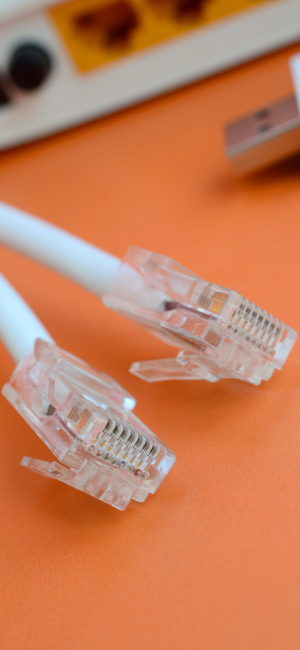
So, is DSL right for you?
DSL is a great option for people who need a fast and affordable home internet connection. But it's not right for everyone.
If you live in a rural area or an area that isn't served by DSL-compatible telephone lines, you'll need to consider other options for home internet service.
And if you need the fastest possible speeds for things like online gaming or 4K video streaming, you might want to look into other types of home internet connections, like cable or fiber.
How to get the most out of your DSL internet connection
1. Make sure you have the right equipment. To get the best possible speeds from your DSL connection, be sure to use a modem that's compatible with ADSL2+ or VDSL2. And if you're using a router, make sure it supports 802.11ac wireless networking.
2. Optimize your home network. If you have multiple devices using your home internet connection at the same time, you may want to consider using a router that supports Quality of Service (QoS). This will help ensure that your devices are getting the bandwidth they need for things like streaming video and online gaming.
3. Use a wired connection when possible. Wi-Fi can be great for convenience, but it can also be susceptible to interference and congestion. If you're doing something that requires a lot of bandwidth, like streaming video or gaming, try connecting your device directly to the modem with an Ethernet cable for the best results.
4. Keep your modem and router up to date. As new technologies become available, manufacturers release new firmware updates for their modems and routers. These updates can improve performance and fix any bugs or security vulnerabilities that may have been discovered. So be sure to check for updates on a regular basis and install them as needed.
5. Troubleshoot your connection. If you're having trouble getting the speeds you need from your DSL connection, there are a few things you can try:
- Restarting your modem and router: This can often clear up any minor connectivity issues.
- Checking for interference: Things like walls, metal objects, and electrical appliances can all cause interference with your wireless signal. If you suspect this is the case, try moving your modem and router to a different location in your home.
- Updating your modem and router firmware: As mentioned above, new firmware updates can often improve performance and fix any bugs that may be present.
If you're still having trouble after trying all of the above, you may want to contact your ISP for further assistance.
Get DSL internet today with HomeLinkd
With its great connection speeds (including upload and download speeds) and wide availability, DSL internet service could be the solution for your internet plan. We hope this blog post has helped you understand DSL, its benefits to internet users and how it pairs up to other internet options like cable and fiber.
Not totally sold on DSL yet and want to know more about cable or fiber internet? Look no further than the HomeLinkd website. We offer helpful blogs that aim to connect you to the internet with ease.
We publish ISP reviews, chat about broadband internet and give you more information so you can find reliable internet.










