Test your broadband internet speed

Matthew Harrington

You've got your internet plan set up and all the connected devices are working... but why is your internet so slow? Slow internet can be a headache, especially during video calls, but it may be difficult to understand what's slowing down your Wi-Fi connection.
To find out how fast your internet actually is, you can use an internet speed test tool. With the information it gives you, you can compare your results to your internet plan to ensure you're getting the data, bandwidth and speed you're paying for.
In this article, we're walking you through everything about speed tests: how to get the best results, how to understand the results the test shows and if it might be best to start looking at a new service provider.
What is broadband internet speed?
Broadband internet speed test measures the amount of data that can be transferred from your computer to the internet in a given time period. The higher the number, the faster your connection will be.
Why is it important to test your internet speed?
A broadband internet speed test is important because it can help you troubleshoot any issues you may be having with your connection. It can also help you determine if you're getting the speeds that you're paying for.
If you're not happy with your results, you can use them to contact your broadband service provider for help.
What is the best speed for my needs?
The best broadband speed for your needs depends on how you use the internet. If you use the internet for light activity, like checking email and browsing the web, you'll need a lower speed.
If you use the internet for more intensive activities, like streaming video or online gaming, you'll need a higher speed.
How can I improve my internet speed?
There are several things you can do to improve your broadband speed:
- Use an ethernet cable to directly connect your computer to your router. This will eliminate any interference from other devices in your home and will give you the fastest possible connection.
- Close any programs that you're not using. Having multiple programs running in the background can slow down your computer and internet connection.
- Delete any temporary files and cookies that have been stored on your computer. These can take up space and your speed may be affected by them.
- Make sure you have the latest updates for your operating system and web browser. The latest updates can improve your speed and security.
-Keep a speed test history. You can compare your results to see if your connection is stable or fluctuating. On some websites we suggest, you can create an account to track your previous tests.
What are the different types of broadband?
There are several types of broadband, including:
- DSL (Digital Subscriber Line): A type of broadband that uses a phone line to connect to the internet. DSL speeds can vary depending on how far you are from the nearest telephone exchange.
- Cable: A type of broadband that uses a cable TV line to connect to the internet. Cable speeds can vary depending on how many people are using the same line as you.
- Fiber: A type of broadband that uses fiber optic cables to connect to the internet. Fiber offers the fastest speeds and is not affected by distance or the number of users.
- Satellite: A type of broadband that uses a satellite dish to connect to the internet. Satellite broadband is available in rural areas where other types of broadband are not.
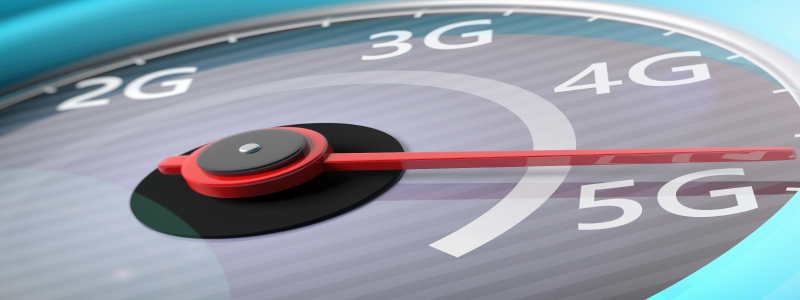
How do I test my broadband speed?
There are many ways to test your broadband speed. The most accurate way is to use an internet speed test. They're free, convenient and can be used multiple times. You can test your broadband internet or Wi-Fi, more on this later.
How does a speed test work?
A speed test is a tool that measures the speed of your broadband connection. It does this by sending data back and forth between your computer and a server on the internet. The time it takes for the data to travel back and forth is measured, and this is used to calculate your broadband speed.
How to get the most accurate results from an internet speed test
When you're testing your internet speed, it's important to get the most accurate results possible. Here are some tips to help you do that:
- Use a wired connection: A wired connection (Ethernet) is always going to be faster and more reliable than a wireless connection. If you're using a laptop or desktop computer, connect it directly to your router with an Ethernet cable before you run the test.
- Use a trusted site: When you're looking for an internet speed test site, make sure you choose one that you trust. There are many sites out there that will give you inaccurate results.
- Test at different times of day: The speed of your broadband connection can vary at different times of day. For the most accurate results, we recommend testing your speed at different times throughout the day.
- Test with different devices: If you're testing your broadband speed on a laptop or desktop computer, try testing it on a mobile device as well. This will give you a more complete picture of your speeds.
Is a broadband test different from a Wi-Fi speed test?
Yes, a broadband test is different from a wifi speed test. A broadband test will measure the speed of your connection to the internet, while a Wi-Fi speed test will measure the speed of your connection to your router.
Wi-Fi speeds can be affected by many factors, including distance from your router and interference from other devices. For the most accurate results, we recommend connecting your computer directly to your router with an Ethernet cable before running a speed test.
How to test your broadband speed internet
- Visit our Speed Test page.
- Click the "Start Test" button.
- The test will take a few seconds to complete. Once it's done, you'll see your results including download and upload speeds.

How do I interpret my broadband speed results?
- Your results will show your download and upload speeds in Mbps (megabits per second).
- Download speed is the amount of data that you can receive from the internet in a given time period. Download speeds are important for activities like streaming videos or downloading files.
- Upload speed is the amount of data that you can send to the internet in a given time period. Upload speeds are important for activities like video conferencing or uploading files.
- You should also see a latency number in your results. Latency is the amount of time it takes for data to travel from your computer to the internet and back again. Lower latency is better because it means that your connection is more responsive.
What are the different factors that can affect my broadband speed?
There are many factors that can affect your broadband speed, including:
- Distance from your router: The further you are from your router, the weaker your signal will be and the slower your connection will be.
- Interference from other devices: Devices like microwaves and cordless phones can interfere with your wireless signal and slow down your connection.
- Number of users: The more people that are using your broadband connection at the same time, the slower your connection will be.
- Operating system and web browser: Having the latest updates for your operating system and web browser can improve your speed and security.
- Temporary files and cookies: These can take up space on your computer and slow down your internet connection.
What are some tips to improve my broadband speed?
There are many things you can do to improve your broadband speed, including:
- Connect your computer directly to your router with an Ethernet cable. This will eliminate any interference from other devices in your home and will give you the fastest possible connection.
- Move your router to a central location in your home. The closer you are to your router, the stronger your signal will be.
- Avoid using devices that use the same frequency as your router (2.4 GHz or 5 GHz). This includes cordless phones, microwaves, and Bluetooth devices.
- Use a broadband speed test to check your speed regularly and troubleshoot any issues.
- Update your operating system and web browser to the latest versions.
- Delete temporary files and cookies from your computer on a regular basis.
- Check for malware or viruses on your computer and remove them if necessary.
- Contact your broadband ISP (internet service provider) if you're still having issues. They may be able to help you troubleshoot or they may have an issue with their network.
What are the minimum broadband speeds for gaming and streaming?
The minimum broadband speeds for gaming and streaming are:
- 3 Mbps for SD quality
- 5 Mbps for HD quality
- 25 Mbps for 4K quality
Find a new internet provider with HomeLinkd
In this article, you've learnt the importance of testing your internet to understand if you're getting what you pay for. We've covered the different tests available, how to get an accurate reading, what connection speed you need for different activities and how to understand the results (like upload and download speeds).
Not entirely happy with the internet service you're receiving after doing a speed test? It might be time to start looking at other ISPs. Visit the HomeLinkd website to read more about the top providers and their deals.










