8 tips to stay safe and shop smart online

Matthew Harrington

Online shopping has become a staple of modern life, offering convenience and variety at our fingertips. However, it's crucial to stay vigilant and practice safe online shopping habits. In this blog post, we'll delve into 8 tips to stay safe and shop smart online.
We'll explore how securing your account with an effective internet security product can protect you from identity theft. We'll also discuss the importance of choosing reputable sites for making purchases, as well as the value in reading reviews and researching products before buying online.
You’ll learn about checking return policies carefully to avoid any unpleasant surprises down the line. Additionally, we will cover why using credit cards or PayPal might be safer than other payment methods when you’re shopping on various online stores.
In this comprehensive guide on how to shop smartly while staying safe online, we will also help you outsmart email scams that aim at stealing personal information and advise against using public networks for transactions due to potential threats they pose to your personal data security. Finally yet importantly, keeping your software updated is another vital tip for ensuring a secure shopping experience.
Keen to learn more useful tips and tricks? Visit our blog to find information about a range of topics!
1. Secure your online shopping account
In today's digital age, securing your online shopping accounts is a must. Given the sharp increase in online shopping fraud of 30% over the past year, it is imperative to take preventative measures.
First, use strong passwords for all your accounts. Mix up the characters you use in your passwords with upper and lowercase letters, numbers, and special symbols. And don't forget to change them regularly, like your socks.
Switch on two-step verification for an additional security shield. It's like having a bouncer at the door of your virtual shopping party.
Also, be cautious about the information you share. Legit websites won't ask for your life story just to buy a pair of socks. Keep it simple, like your fashion choices.
Remember, protecting your financial info starts with you. Stay alert and shop smart, my friend.
2. Shop on reputable sites
Online shopping is great, but don't let cybercriminals ruin the fun. Follow these tips to stay safe:
- Look for HTTPS: Make sure the website URL starts with "https" – the 'S' stands for secure, like a secret agent protecting your info.
- Beware of too-good-to-be-true deals: If it sounds too good to be true, it's probably a scam. Don't fall for those sneaky tricks.
- Avoid unknown retailers: Stick to the big shots or do some detective work before trusting a new retailer. Check reviews and ratings to avoid any shopping disasters.
If something feels fishy about a site - like spelling errors or nonexistent customer service - trust your gut and run away.
For extra security, consider using tools like Kaspersky Safe Money. It's like having a bodyguard for your online shopping and banking.
3. Read reviews & research products
With the prevalence of online shopping, coupon usage has risen 12% in the last decade.
Before purchasing, take a second to check out ratings and do your homework.
Tips for reading reviews:
- Look at multiple sources: Don't just rely on the retailer's website. Check out Google Reviews or TrustPilot for more opinions.
- Avoid extremes: Don't fall for overly positive or negative reviews. Look for balanced opinions.
- Note patterns: If multiple reviewers mention the same issues, there's probably some truth to it.
Also don't forget to research the brand itself. Check out their reputation on marketplaces like Amazon and eBay. It's like detective work, but for shopping. Be wary of suspiciously good deals; they may not be genuine. Don't get scammed.
4. Check return policies
The holiday season is a time of joy, celebration, and yes – shopping. With online shoppers spending around $50 billion during this period, it's crucial to ensure that your purchases are protected. One way to do this is by understanding the return policies of the sites you're buying from.
A return policy can be a real boon if you're unhappy with an item or something goes awry during your purchase. However, not all retailers have customer-friendly returns. Some may charge restocking fees or only offer store credit instead of a full refund.
To avoid any unpleasant surprises:
- Read the fine print: Don't assume all sites have great return policies. Take the time to read through each site's terms before buying.
- Check for free returns: Save money by looking for sites that offer free returns.
- Look at the return window: Different retailers have different return timeframes, so check this beforehand.
If anything seems unclear or there's no return policy listed at all, consider it a red flag and think twice before purchasing. In addition to checking these details on individual retailer websites like Amazon, consumers should also consult resources such as Consumer Reports. These platforms provide comprehensive reviews and comparisons of various companies' customer service practices, including their handling of returns. It's always beneficial to have a contingency plan when making decisions on where to expend one's money.

5. Use credit cards & PayPal
Online shopping is convenient, but it comes with risks. Protect yourself by choosing the right payment method. Credit cards and PayPal offer more security than debit cards.
- Credit card protection: Most credit card issuers have zero liability policies, so you won't be responsible for unauthorized charges if reported promptly.
- Dispute charges easily: It's easier to dispute incorrect charges with a credit card company than with cash or checks.
PayPal adds another layer of security. Sellers never see your sensitive financial details, and transactions are processed securely through their platform.
If you use debit cards, be cautious. They don't offer the same fraud protection as credit cards. Monitor your accounts regularly and report any suspicious activity immediately.
The key takeaway: Be smart about how you pay online and if possible, always opt for secure payment methods that offer fraud protection.
6. Outsmart email scams
Email scams are a growing concern for online shoppers. Fraudsters are getting smarter, but you can still outsmart them. Stay vigilant and follow these tips:
- Don't open sketchy emails: If it looks fishy, just delete it. No need to risk it.
- Check the sender's email address: Scammers love to imitate legit companies, but they can't fool you if you double-check.
- Beware of too-good-to-be-true offers: Sorry, but that 99% off deal is probably a scam. Don't fall for it.
For more info on recognizing and reporting spam, check out the Federal Trade Commission (FTC) guidelines. Stay informed and protect yourself.
Maintain your anti-virus software up to date – it's like having a guardian for your device against evil links.
7. Never use public networks
Be cautious when taking advantage of the abundance of free Wi-Fi hotspots in our digital world, as they can be a haven for malicious hackers. But beware, these convenient connections can be a hacker's playground. Using public networks is like giving your personal info to potential thieves.
Public networks lack security measures found on private networks, making it easy for hackers to intercept your data. So, think twice before entering sensitive info on an open connection.
And it's not just online shopping that's risky. Logging into any account or app with sensitive info on public Wi-Fi is a bad idea.
Tips for safe browsing on public networks:
- Avoid sensitive accounts: Stay away from banking sites and other platforms where financial transactions happen.
- Use VPN: Encrypt your internet traffic with a Virtual Private Network (VPN) to make it harder for hackers to access your data.
- Log out after use: Always log out from all accounts before disconnecting to reduce the chance of unauthorized access.
Before connecting to a public hotspot, ensure your software and apps are up-to-date with the latest security patches for protection against malicious actors. Updates often include security patches to protect against new threats from hackers. But when in doubt about a network's security, just don't connect.
If your internet is down at home and you feel you have no choice but to visit a coffee shop, check out our guide to troubleshooting common home internet problems first.
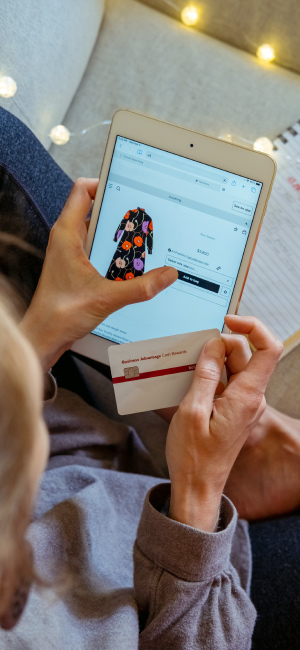
8. Update your software
Don't be a software update dodger. Those annoying pop-ups are actually important for your online safety. Updating your software is like putting on a superhero cape for your personal information.
Software updates aren't just about fancy new features or speed boosts. They often come with security patches that fix vulnerabilities. Hackers love vulnerabilities because they can use them to sneak into your device and swipe your sensitive data.
The Federal Trade Commission says it's not just your operating system that needs updating. Your apps, antivirus programs, and even games need some love too.
- Automatic updates: Let your device do the work. Turn on automatic updates and let it check for updates while you sip your coffee.
- Scheduled updates: If you're a control freak, schedule updates for a time when you're not using your device. It's like having a personal assistant for your software.
- Prompted updates: If you're too cool for automatic or scheduled updates, at least make it a habit to check for updates once a week. It's like giving your software a high-five.
And hey, don't forget about those third-party apps you downloaded from sketchy websites. Stick to trusted sources like Google Play Store or Apple App Store. You don't want any surprise security risks sneaking in through the back door.
Cyber threats may be getting smarter, but you can outsmart them by staying on top of your software updates.
Conclusion
In conclusion, follow these 8 tips to stay safe and shop smart online: secure your account with a strong password, shop on reputable sites with clear privacy policies, read reviews before buying, check return policies, use credit cards or PayPal for added protection, avoid email scams, be cautious on public networks, and update your software regularly.
For more useful tips and tricks, visit our blog.










